In our complex world, your Notes email may be read using another email system; you need to be confident it will be accessible, readable and professional.
Many emails contain doclinks, created by applications or users, and those doclinks must work even if the recipient has Microsoft Outlook or Gmail or a generic web mail. CoexLinks will convert doclinks based on your needs to a format accepted by any recipient.
Many emails are formatted carefully with the expectation that the recipients will see what has been created. Without a high fidelity conversion to MIME, your recipients may not see the careful professional email you crafted. CoexLinks Fidelity will give you the confidence to put your best effort forward.
Encrypted email and email with content which does not convert properly to external email will be saved in an internal Message Store, and a link to the internal copy will be sent to allow your users outside of Notes to open it inside of Notes. Full Notes/Domino security is maintained.
The complexities of collaboration and coexistence, made a little bit simpler. |
Read about our pricing and licensing to determine what you need. Order licenses on-line or by e-mail or by phone at +1 216-310-0552. |
| If you need technical support, or have additional questions: To ask questions that are not answered in our FAQ, contact our e-mail support. If you have an urgent problem or complex questions, please give us a call at +1 (216) 310-0552. |
See for yourself, or share with others in your organization...
CoexLinks Fidelity (the power of CoexLinks Classic with full fidelity and Message Store)
CoexLinks Classic
CoexLinks Classic in use: PowerPoint demo
Ready to learn more?
Ready to try? Request an evaluation license
on-line.
Ready to buy? Order licenses
on-line or by
e-mail or by phone at +1 216-310-0552.
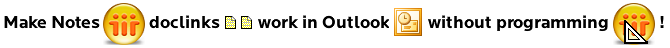 Now includes CoexLinks Clipper! Paste doclinks from Notes into Outlook.
If you need technical support, or have additional questions:
Now includes CoexLinks Clipper! Paste doclinks from Notes into Outlook.
If you need technical support, or have additional questions: To ask questions that are not answered in our
FAQ, contact our
e-mail support. If you have an urgent problem or complex questions, please give us a call at +1 (216) 310-0552.
| Features |
• Seamless conversion of doclinks, view links and anchor links, as well as link hotspots
• Customized disclaimer on modified messages
• Converts links to choice of NDL attachments, Notes URL links or Web HTTP links
• Selective conversion to HTTP links by database allows migration of apps to web at any pace
• Optional formatting URLs allows calls to agents or servlets to process links
• Plug in architecture requires no scripting, coding or design changes |
| System Requirements |
• Domino server: ND6.5 to ND12.x on Windows 32-bit/64-bit and Linux 32-bit/64-bit - No additional memory/processor requirements
• Notes clients: Notes clients from Notes 6.5x up through Notes 12.x on Windows, Linux or Macintosh platforms
• External mail clients: Microsoft Outlook, Outlook Express, Google GMail or almost any other mail client |
| Pricing |
| A license for CoexLinks Fidelity™ is required for each IBM Lotus Domino server which uses the software. The first server license is $8500 US, and each additional is $6500 US for Windows or $7000 for Linux. Enterprise licensing is also available on a per user basis. Full pricing and licensing information may be found on our CoexLinks Fidelity pricing page. For an official quotes, please contact us by phone at +1 216-310-0552, or by e-mail at Sales@GeniiSoft.com. Maintenance and upgrades are included free for the first year, and renewals thereafter are 20% of the original license cost per year. Maintenance must be maintained continuously from year to year in order to continue use of the software. |
| Testimonial |
| "Our company has many Lotus Notes\Domino workflow applications that notify users of pending approvals through emails containing Lotus Notes doclinks. When the decision was made to migrate off Lotus Notes email to Exchange email, we needed to find a quick and easy solution to enable our users to access the workflow documents easily within Outlook. Genii's CoexLinks was the perfect solution. It converts our workflow doclinks into attachments that our Outlook users launch to access Lotus Notes documents with the Lotus Notes client." - Aroon Mital, Samsung SDS America. |
Frequently Asked Questions about CoexLinks
1) Do I have to change the design of my applications to use CoexLinks?
No. CoexLinks runs as a plug-in, invisibly making changes under the level of the individual databases, with absolutely no code changes required. This makes it very easy to install, and allows it to work with third party packages which may send doclinks as part of an approval process or news distribution process. These third party packages cannot be altered, so it is important that CoexLinks does not require code changes.
2) Is CoexLinks easy to install and configure?
Yes. Installation is simply the addition of a DLL (shared library on UNIX systems) and a server add-in executable in the same directory as your Domino server software, as well as a license file in your Domino data directory. Configuration is almost as simple, requiring the addition of a few lines in your NOTES.INI file. After that, CoexLinks runs as part of the Domino server software. If you still are not sure, watch the demo CoexLinks: Working doclinks in Outlook in two minutes which shows the full installation process.
The Notes client component, CoexLinks Clipper, is just as easy to add to your Notes client.
3) Does CoexLinks use any unsupported calls that might cause trouble in future versions?
No. CoexLinks is written using completely standard and portable calls in the C API toolkit, along with manipulation of structures defined in the C API headers. This doesn't mean it was easy to write, just that all calls and structures are guaranteed by IBM not to change, thus ensuring reasonable upward compatibility.
4) Is CoexLinks tied to a particular version or point release of Domino?
No. CoexLinks should work with all versions and point releases in Domino 6.5 to Domino 12.x without any alteration. Obviously, new feature releases would require re-testing before they could be certified as supported.
5) Does CoexLinks Fidelity need to be installed on every server?
No. CoexLinks Fidelity is designed to handle every mail message which is created on or routed through a server. Thus, it is usually installed on every server which sends SMTP mail to the Internet or to another email system such as Microsoft Exchange, referred to in CoexLinks documentation as "gateway servers". In addition, CoexLinks is sometimes installed on application servers that send a lot of mail as this can take the load off the gateway servers. Email processed by CoexLinks on one server will not be re-processed by CoexLinks on a subsequent server, so load balancing may be planned by looking at the entire network. These architectural decisions help to minimize licensing cost while maximizing the efficiency of the network.
CoexLinks Clipper works on IBM Notes clients under Windows, so if you choose to use that utility, it would need to be installed on those clients.
6) Will CoexLinks redirect my mail to my new address?
No. All routing and redirection should be handled by the normal Notes/Domino mechanisms, in this case by adding a name to the forward eMail Address field in the Person document of the Domino Directory. CoexLinks is only responsible for converting links, not any other routing or redirection.
7) How quickly will CoexLinks pay for itself?
That depends entirely on your Notes/Domino applications and what the cost of not having such a solution would be. With even one major Notes/Domino application which uses links as part of a workflow, you can save the whole cost almost instantly simply by not having to modify or migrate the application.
8) Do you have local support in [name that region]?
Yes and no. Our main offices are in Cleveland, OH in the United States but support is available all over the world. With customers in 48 countries, we are very familiar with the issues in supporting companies in different locales. When a problem arises, our developers and support staff are prepared to deal with it no matter where the customer resides.
9) How do I know Genii Software will still be there next week or next year?
There are never any absolute guarantees, but Genii Software has been around since 1994, and providing Notes solutions and supporting Notes customers since 1995. While bigger companies have failed with the dot com bust or the latest global recession, or simply through overreaching, we have stayed strong and grown by focusing on our areas of expertise and by never forgetting the customer.