Genii Weblog
Another simple border image
Tue 11 Oct 2005, 12:19 PM
Tweetby Ben Langhinrichs
Copyright © 2005 Genii Software Ltd.
What has been said:
377.1. Alan Lepofsky (10/11/2005 10:20 AM)
Neat. Do you have any tips/rules/guidelines for makes these images? (size, format, etc)
377.2. Ben Langhinrichs (10/11/2005 11:24 AM)
Good question. Here are a couple of tips I have been able to work out thus far. You need something along the lines of a box so it will stretch appropriately. The border width is critical, but remember that this is the Notes client, so you can make the widths different sizes on the different sides. This can make for some cool effects (maybe I'll post some later), but in this case it just meant that the words could stand out from the border some. If you take a frame that looks like wood or something, you need to be sure you give a lot of space. See example below:
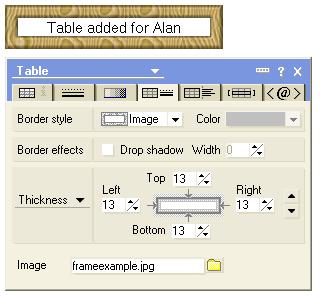
377.3. Julian Robichaux (10/11/2005 02:36 PM)
Now THAT'S some good stuff right there. Nice work Ben!
- Julian
