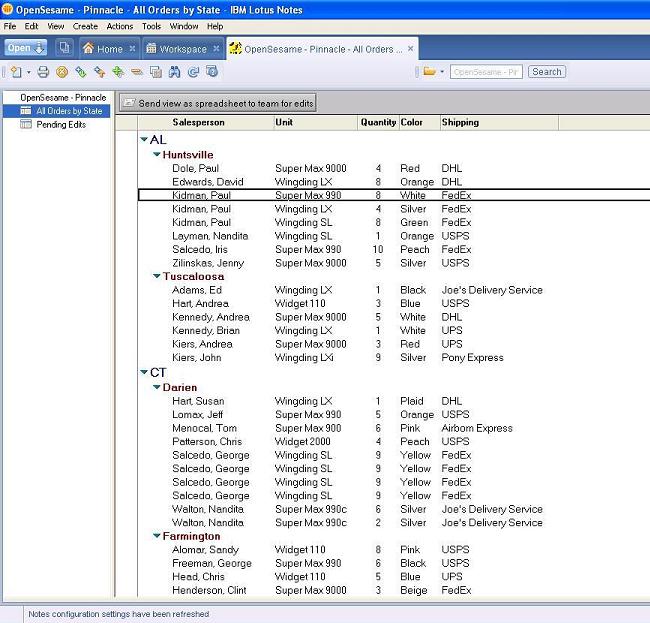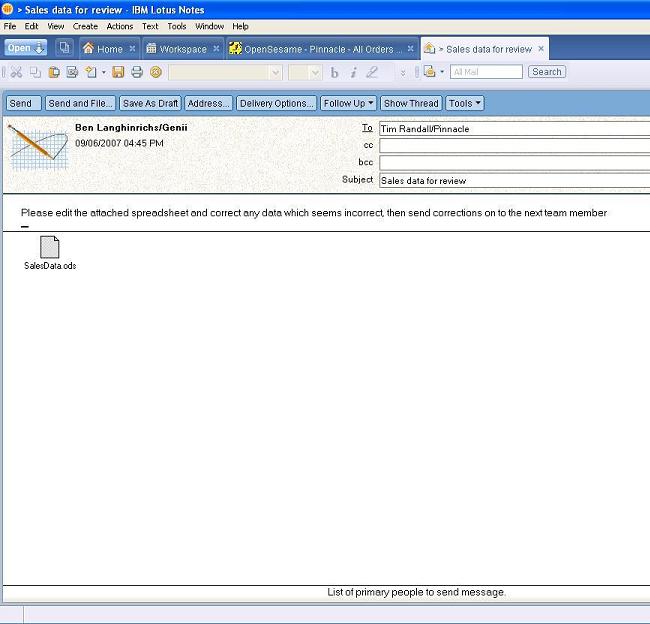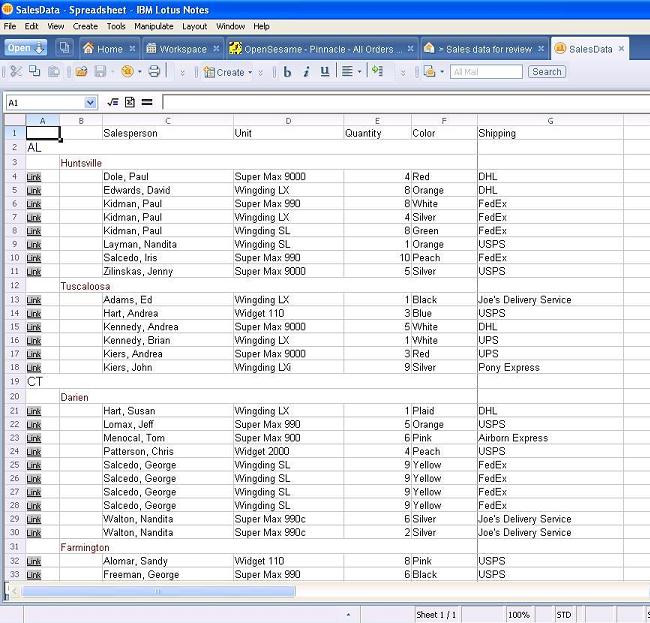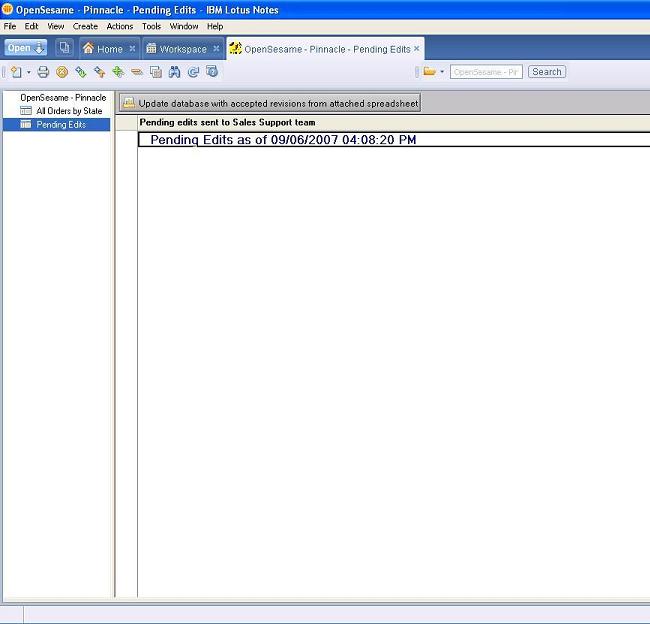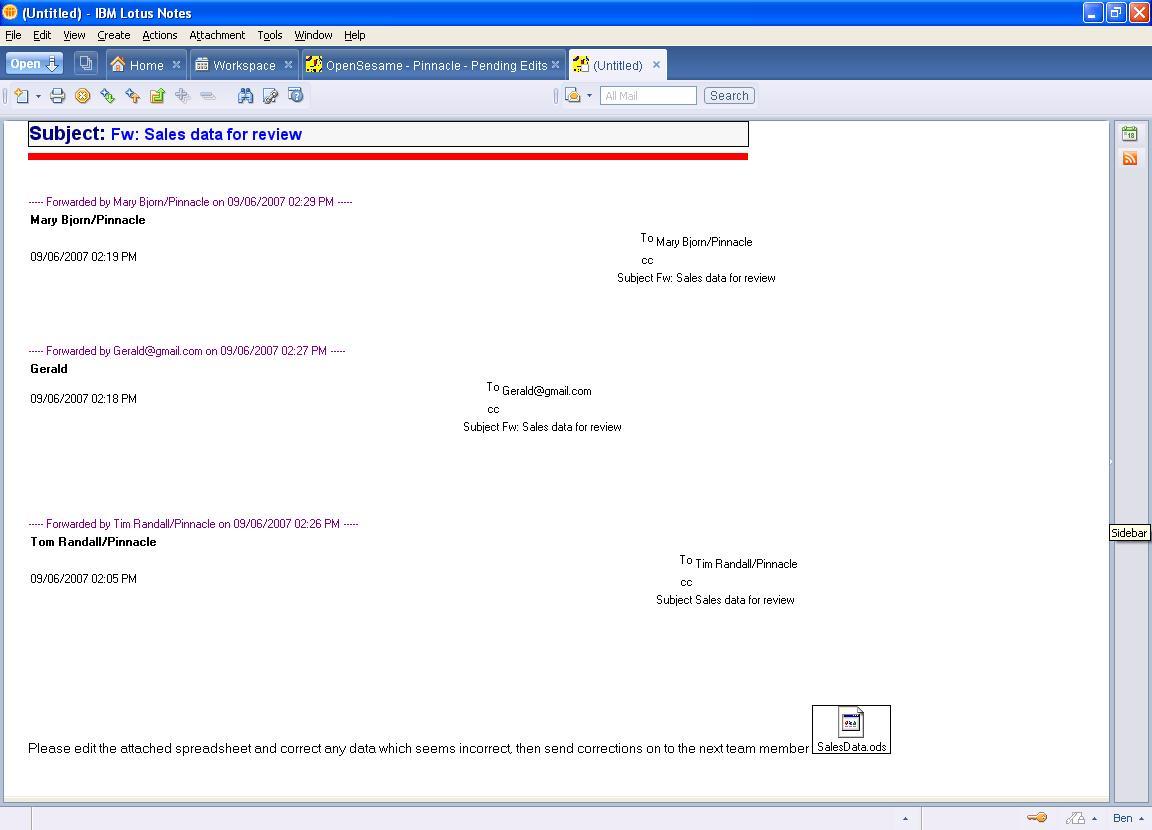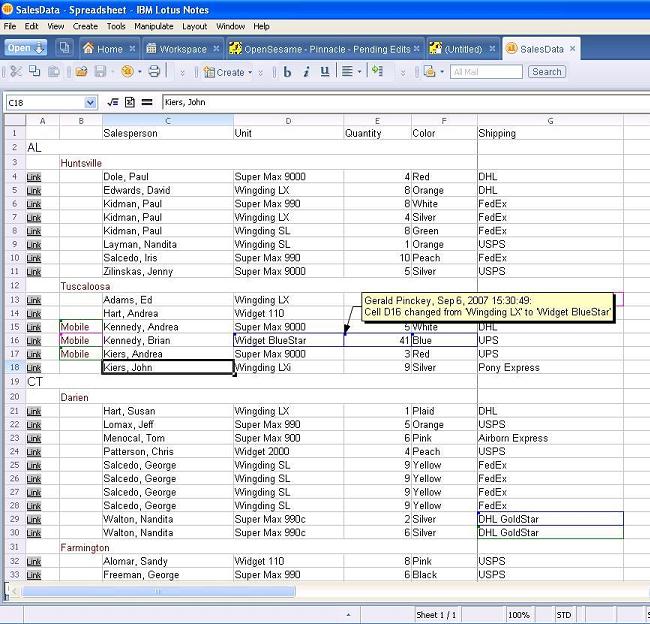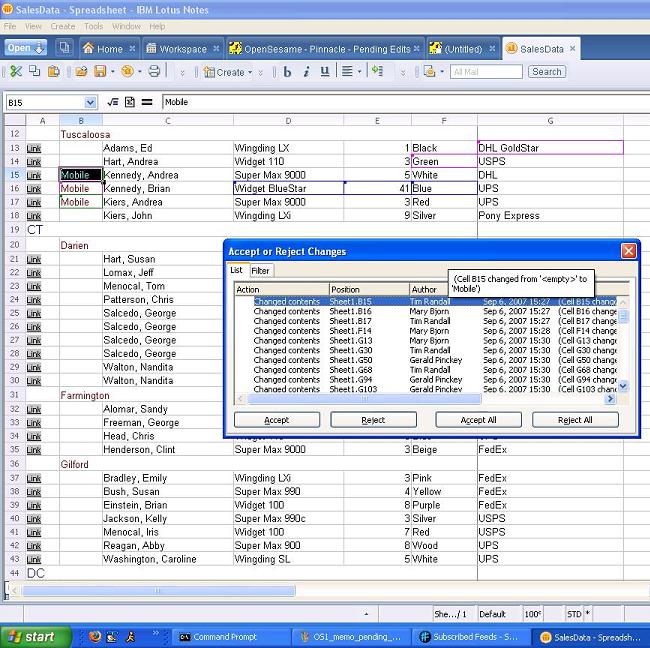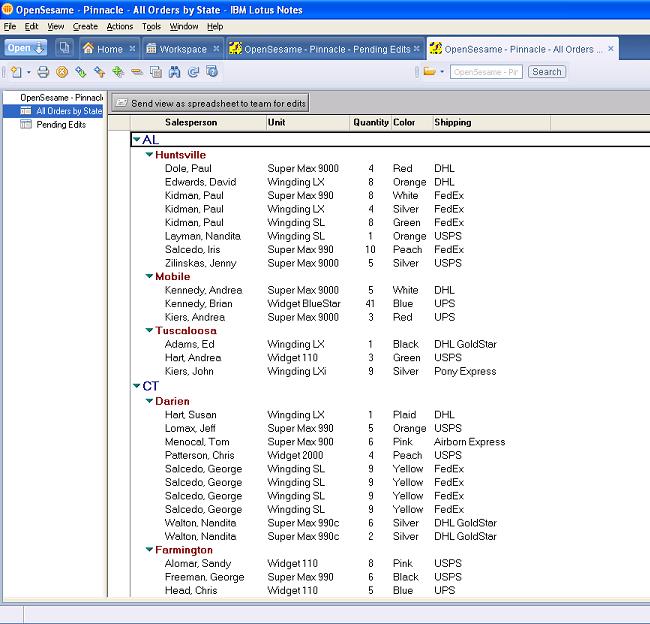Genii Weblog
OpenSesame: The scenario revealed
Tue 11 Sep 2007, 02:42 PM
Tweetby Ben Langhinrichs
Copyright © 2007 Genii Software Ltd.
What has been said:
626.1. Chris Blatnick (09/11/2007 03:14 PM)
Whoa...Nice! That is sweet...can't wait to see it live and!
626.2. Chris Blatnick (09/11/2007 03:15 PM)
Yeah...that should just be..."can't wait to see it live!" :-)
626.3. Ian Randall (09/11/2007 06:03 PM)
Does your system allow the spreadsheet to be saved in the XLS file format as well, so that users of Excel can participate in the collaboration as well?
626.4. Florian (11.09.2007 23:51)
If you are running a Notes-App for displaying this information...
As far as I remember there has been a feature in Notes (at least in Release 3 & 4) that was exchanging updates of documents / databases between different servers....
Also a local machine was able to read data from a server and write back modifications....
This feature was called "replication" - so probably this is no more part of the product.
Then this would be helpful to solve this scenario.
What I wanna say: let everyone replicate the database, write and change data and stop "Excel-Weitwurf"
:-)
626.5. Ben Langhinrichs (09/12/2007 04:59 AM)
Chris - Soon. Very soon (even sooner if you just hop the pond and go to London version of Collaboration University).
Ian - Users of Excel could always push Microsoft to get with the program and support ODF natively. Otherwise, it is vaguely possible to do what you describe, but you lose the field protection and revision tracking because XLS format has no place for them, so you have to use the force method to check all fields against the Notes documents. Of course, we could always come out with an OpenSesame for Open XML, but it would be a whole bunch of work. Excel users will just have to stretch their horizons and use Notes 8 and the built in spreadsheet (or OpenOffice or Google Spreadsheets)
Florian - Ah, an excellent question ("Why bother?") which deserves a full post response, which I will post (and then link to) later today.
626.6. Ian Randall (09/12/2007 05:30 AM)
Thanks Ben,
With regard to my question about the XLS format, I simply asked because most of the ODF editors have the option to save and edit spreadsheets on either the ODF or XLS file formats, and I was interested if OpenSesame would work with the XLS format as well.
Perhaps you could consider a more extensive Blog post about some of the things that are easy to do with the ODF file format that you can't do easily with the Excel native format(apart from simply being able to share it amongst users of different spreadsheet products such as OpenOffice & Google Spreadsheets).
The Microsoft devotees tend to focus on the strengths of Excel and fail to recognize that it may also have some weaknesses, so your insight about this topic would be valuable.
626.7. Ben Langhinrichs (09/13/2007 12:39 PM)
It would be possible to export the data to XLS format, but my understanding is that the revision tracking would be lost. I'll give it a chance to be sure that is true. In any case, the biggest value of the ODF format for this example is that it is easily readable and modifable XML, and not a complex semi-documented and somewhat restricted binary format, which XLS is. Now, you could do the same in Open XML, but it would take a heck of a lot more programming, and the ODF spreadsheet is part of the box in Notes 8, which makes it pretty appealing.