Exciton Boost Configuration
This page describes how to install and configure the Exciton Boost. It is not yet comprehensive, as there are options which will be documented later.
Software Installation
The Exciton Boost is a Domino Web Server Application Interface (DSAPI) extension to HCL Domino 10.x/11.x and IBM Domino 8.5.x/9.x. It is implemented as a pair of DLLs on Windows or a shared library on Linux, as well as a license file.
Step 1: Install the files appropriate for your OS and build of Domino into the Domino executable directory:
Files required for 64-bit Domino on Windows:
ExcitonBoost64.dll: DSAPI extension
ExcitonAssist64.dll: Image handling DLL
exciton.lic: Licence fileFiles required for 32-bit Domino on Windows:
ExcitonBoost32.dll: DSAPI extension
ExcitonAssist32.dll: Image handling DLL
exciton.lic: Licence fileFiles required for 64-bit Domino on Linux:
libexcitonboost64.so: DSAPI extension
exciton.lic: Licence fileSoftware Configuration
Step 2: Depending on the configuration of your server, the DSAPI may be set in either the Server document or an Internet Sites Web document. On the Basic (first) tab of the Server document, if the Load Internet configurations from Server\Internet Sites documents: is set to Disabled, the DSAPI will be set on the Server document itself. If it is set to Enabled, use the Internet Sites document instead.
Step 2a: In the Server document in your Domino NAB, go to the Internet Protocols tab and then the HTTP tab.
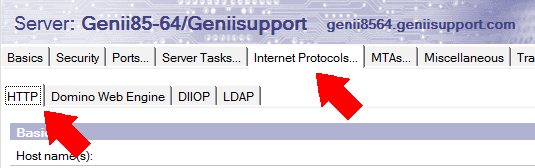
On the bottom right, find the DSAPI section, and add the DSAPI filter after whatever filters are currently there. Do not include the .dll extension on Windows or the lib prefix or .so extension on Linux.
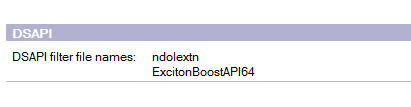
Step 2b: In the Internet Sites WEB document, go to the Configuration tab. Under the DSAPI Filters heading, add the DSAPI filter. Make sure that all desired methods are checked in the section below.
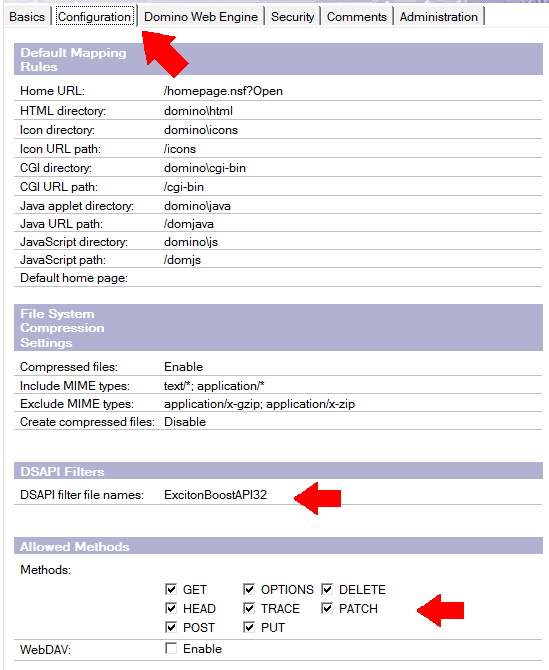
Step 3: Using the ExcitonConfig template (ExcitonCfg.ntf) downloaded from the Genii Software website, create a database on the server called ExcitonConfig.nsf
For security reasons, granting access to Exciton Boost APIs is always an opt-in process. Each database must be granted access, and each form or view must either be granted implicit or explicit permissions. In early versions of Exciton Boost, we used the Domino Access Services settings to grant access, but since Domino Access Services is less secure than Exiton Boost, we recommend that such settings be disabled.
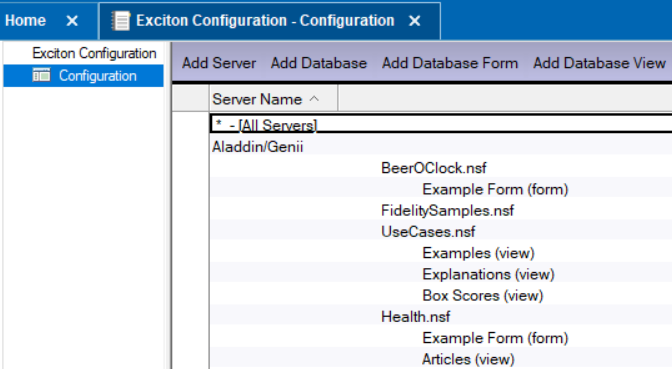
Step 4: Edit the NOTES.INI file on your Domino server, and add the following entries:
; Enable Exciton Boost DSAPI
ExcitonBoostAPI=1
ExcitonConfigurationDB=ExcitonConfig.nsfStep 5: Shut down and restart the Domino server. As part of the startup, you should see an entry like the one below:
12/29/2020 11:16:32 AM HTTP Server: DSAPI Exciton Boost Loaded successfullyThis indicates that the server configuration includes the Exciton Boost DSAPI, and that the software has been found and loaded successfully. If there is an error, there may be a problem with the DLLs or libraries.
Later, after the first HTTP request is made, you should see entries like these:
12/29/2020 11:20:18 AM Exciton Boost Ver. 4.6.0, Copyright (c) 2020-2021 Genii Software Ltd., All Rights Reserved
12/29/2020 11:20:18 AM Exciton: Evaluation license expires 01/31/2021 MM/DD/YYYY. Order production license for 'Aladdin/Genii' soon!
12/29/2020 11:20:18 AM Exciton Boost Ver. 4.6.0, By lic.#5967, Evaluation License - Development Use ONLY!
12/29/2020 11:20:19 AM Exciton Boost: Configuration database 'ExcitonConfig.nsf' loaded successfully.If you do not see any mention of Exciton Boost, or if there are errors reported, contact Genii Software for assistance.