Recently, on the Notes 6 Gold forum, Torben Sorenson asked about replacing the rich text applet :When editing a document in web browsers, richtext fields are edited with the standard richtext applet.... we want to create tables, pictures etc. but that can not be done with the standard applet.
Does anyone know of an applet that does can do that?
And how to replace the standard applet with another one?
and I replied with a bit of information about CoexEdit and rich text editors for the web. Andre Guirard, who works for IBM and answers a great many questions, posed a one liner Ben, do you dislike the "Best fit fit for OS editor"?, and I answered that I had not had a lot of success with it. But in retrospect, I do think the topic deserves a better response. I greatly appreciate that IBM is working to address some of the concerns with rich text editing, both in Notes and on the web, and this was clearly an attempt to address that need. Unfortunately, there are a few problems.
The basic concept is that besides the HTML and Java applet approaches to rich text editing, there is the option of a rich text editor that uses the best editor available for the given operating system. I think that is supposed to mean that it uses the Active-X based DHTML editor that Microsoft bundles with Internet Explorer, or something less when using anything else. There are some unfortunate issues. Please note that I am running this on Windows XP with Internet Explorer 6 and using Notes and Domino 6.5.3, so these are not issues having to do with running on IE 5 on Windows 98 or something.
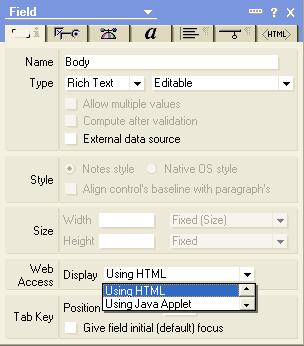
The first problem is not with the implementation of the "Best fit for OS", but the placement of the option. Look at the dialog box, and tell me where the "Best fit for OS" choice is.
Pretty hard to find, right? That is because it is hidden in the combo box and you have to know to hit the down arrow to get to it. Why couldn't IBM just expand the drop down box to show all three choices, as there is plenty of space? Nobody knows.
The second problem is that "Best fit for OS" should probably have been named "Best fit for browser", as running with Firefox gives something that looks quite similar, but is not. It requires the JVM, which implies a Java applet, but the content of the field does not show up in the editor. Weird, but I have had it confirmed by at least one other person trying this out.
The third problem is that the browser looks good, but it still messes with your contents. Sure, you can see the images, but let's see how they are preserved:
The image below shows some content in a Notes client (I put a border around it to set off what I am displaying):
and here is the same content displayed on the web in the best fit editor:
It looks pretty good, although the 10 pt and 12 pt are the same size now. Now, let me save it after making one small change (adding text after second 10 point line). The results are not so great:
The images are now broken, the 10 and 12 point lines are both 12 point, and the 9 point lines are now in 8 point. Still, let's put it to one further test and look at tables and links. We start with the following table created with a simple Edit - Copy Selected as Table, so we have both a table and doclinks:
Now, into Internet Explorer and put it in edit mode, and it doesn't look too bad:
So, let's save it and see it back in Notes:
Ouch, and I do mean Ouch! Broken doclink images, links which are now not only URL links, but which are broken even then. A table which looks like it watched the movie Super Size Me too many times. Different font sizes.
Sorry, Andre, but the "Best fit for OS" is not fit for Notes/Web coexistence. Not on its own anyway.
Copyright © 2005 Genii Software Ltd.