Last week, Stephan Wissel sent me a note asking whether there was a CoexEdit integration with Dojo. A reasonable question, but the embarassing truth is that I've never really even looked at the Dojo editor besides a quick run through the demos on-line a while back. I didn't even have Dojo installed. Since I had lots of other things going on, I didn't get to this right away, but on Friday I did a quick search for "Dojo and Notes" and came up with Henry Newberry's SpeedGeeking sample database. Unfortunately, I had the flu, so I didn't get around to looking at that closely until yesterday, when I downloaded the sample, looked at the Using this Database document and found this comment:
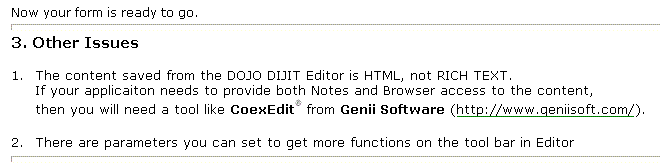
Well, as much as I appreciate Henry's plug, it is even more embarassing that I have never actually worked with the editor, so I decided to take this as a sign that I should. Since I had no prior experience with this editor, I just dove into Henry's fairly simple design (this was built for SpeedGeeking, after all), and with a bit of trial and error, I got a working version using CoexEdit in about 40 minutes, including time to download and set up Dojo.
Since I figured it would be boring as sin to watch 40 minutes of fiddling, I started over with a clean download using my new found knowledge and created this video, which is only lightly edited to remove a few boring bits where I forgot the syntax for @Abstract, for example. This uses CoexEdit 2.0, with its cool new auto update feature, which does help. The demo is about 7 1/2 minutes long, and should give you a real idea of what it takes to integrate CoexEdit, even if you are using some funky web editor which we have not worked with before.
Copyright © 2008 Genii Software Ltd.
Tags: Lotus Notes Dojo CoexEdit